2.7 Extending the Drive Through Pharmacy Model
The drive through pharmacy model presents a very simple process for the customer: enter, get served, and depart. To make the model a little more realistic consider that a customer my decide not to wait in line if there is a long line of waiting customers. Let’s assume that if there are four or more customers in the line when a customer arrives that they decide to go to different pharmacy. To model this situation we need to be able to direct the customer along different paths in the model. This can be accomplished using the DECIDE module. The DECIDE module shown in Figure 2.43 has one input port and possibly two or more output ports. Thus, an entity that enters in the input port side of the DECIDE module can take different paths out of the module. The path can be chosen based on a condition or set of conditions, or based on a probability distribution.
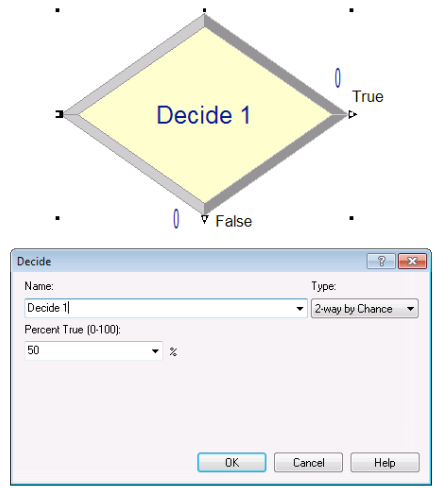
Figure 2.43: DECIDE flowchart symbol and module dialog
To model the situation that an arriving pharmacy customer may decide to
go to a different pharmacy, we need to use a condition within the DECIDE
module. The decision to go to a different pharmacy depends upon how many
customers are in the waiting line. Thus, we need a method to determine
how many customers are in the pharmacy queue at any time. This can be
accomplished using the NQ(queue name) function. The NQ(queue name)
function returns the number of entities being held in the named queue.
In the model, the queue that holds the customers is call Get
Medicine.Queue. The name of the queue for a PROCESS module takes on the
name of the PROCESS module with the word Queue appended. Therefore, the
following condition can be used to test whether or not the arriving
customer should go somewhere else is: NQ(Get Medicine.Queue) <= 3.
The following pseudo-code illustrates these ideas.
CREATE customers with EXPO(6) time between arrivals
DECIDE IF NQ(Get Medicine.Queue) <= 3 customers
SEIZE 1 pharmacist
DELAY for EXPO(3) minutes
RELEASE 1 pharmacist
DISPOSE customerBased on this pseudo-code, the customer only enters the PROCESS module
if there are 3 or less cars waiting in line. The overall model is
illustrated in Figure 2.44. Notice that there are now two
DISPOSE modules, one for customers who do not enter (balk) and one for
those that enter and complete service.
Figure 2.45 shows the use of the NQ() function
to chose the correct path.
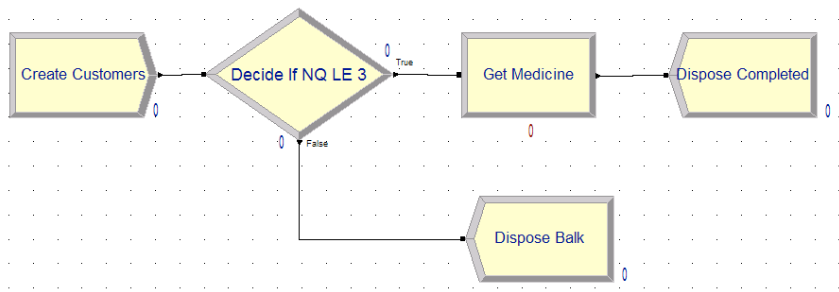
Figure 2.44: Overview of pharmacy model with DECIDE module
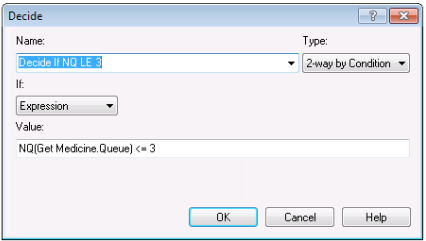
Figure 2.45: DECIDE module dialog with condition specified
Running the model using the same conditions as before results less waiting and utilization as show in Figure 2.46. This is because less customers enter the system. In the next chapter, we will learn how to quantify the probability of losing customers due to long lines.
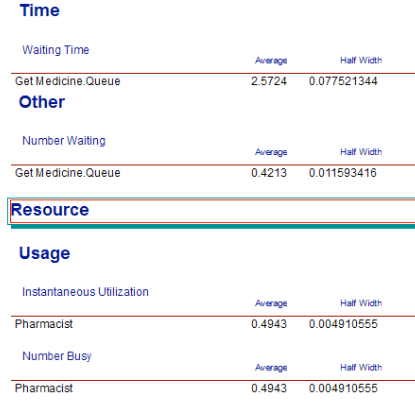
Figure 2.46: Results for pharmacy model with DECIDE module